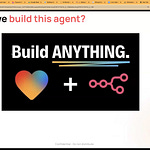Extracting tables from PDFs has long been a thorn in the side of data scientists, analysts, and engineers working with structured content embedded inside unstructured documents. Whether you're processing invoices, reports, scientific papers, or internal whitepapers, the problem remains the same: most tools fail to extract clean, usable tables.
In this post, we deep dive into a real-world evaluation of three leading PDF table extraction libraries — Docling, LlamaParse, and Unstructured. We assess their strengths and weaknesses using a practical framework built around actual usage needs.
Why This Matters
High-quality table extraction is foundational for:
Downstream data analytics
Retrieval-augmented generation (RAG) pipelines
Financial report parsing
Legal/compliance document review
Knowledge graph population
Inaccurate or malformed table output means broken analytics and downstream hallucinations.
Evaluation Framework
We defined three primary criteria for evaluating extraction quality:
Criteria Definition
Completeness Are all the original table values captured?
Accuracy Are the extracted values correct (no typos, misreads, or formatting bugs)?
Structure Are the rows and columns faithfully preserved in layout and hierarchy?
Each tool was tested on a collection of real-world PDF documents including multi-column scientific papers, financial statements, and business memos with embedded tables.
Performance Snapshot
Tool-by-Tool Breakdown
🥇 Docling
Strengths: High completeness and excellent data accuracy
Weakness: Structural preservation is weak — especially for nested rows or multi-column tables
Use Case Fit: Ideal when you're building a downstream model or RAG system and need accurate data
"Docling nailed 94%+ accuracy on most numerical and textual tables. It struggles with formatting, but gets the substance right."
🥈 LlamaParse
Strengths: Best in class structural preservation — near-perfect rows and columns
Weakness: Accuracy took a hit, especially with currency symbols and footnotes
Use Case Fit: Useful in document UI overlays, or pipelines where visual structure is key
"LlamaParse is excellent at making things look like tables. But the data inside? Needs more cleaning."
🥉 Unstructured
Strengths: Flexible pipeline integration, simple to deploy
Weaknesses: Incomplete, incorrect extraction in many cases
Use Case Fit: Best when embedded as a fallback parser or for exploratory analysis
"Unstructured acts more like a generic document scanner than a table-first parser. You’ll need post-processing."
When One Fails, Try All Three
One key insight: no single tool was perfect, but often, when one failed, another succeeded. This makes a strong case for ensemble-style table extraction:
Run all three tools
Compare outputs
Choose the cleanest table using a scoring script (e.g., row consistency, column counts)
This is the approach we use in our FastAPI wrapper, which bundles all three libraries and offers a quick UI to visualize extraction results.
Live Demo & GitHub Repo
We’ve released the full evaluation pipeline + side-by-side comparison video + API server setup:
👉 GitHub Repository
You’ll find:
Ready-to-use Docker setup
Scripts to visualize side-by-side extractions
Support for adding your own PDFs
JSON and CSV output support for downstream ingestion
Use This in a RAG Pipeline
Clean, structured tables are gold for retrieval-augmented generation (RAG). Here's how:
Parse tables → convert to structured JSON
Embed and store in a vector DB (e.g., Qdrant)
Use an LLM to answer questions based on tabular reasoning
Table parsing is no longer just a preprocessing step — it’s a critical knowledge interface.
Want to Learn How to Build This End-to-End?
This project is part of our hands-on builds in "Agentic RAG and Multi Agent Ecosystem: Developer’s Edition" — a Maven cohort where we:
Extract, chunk, and embed structured + unstructured content
Build retrieval pipelines with semantic search
Connect everything to agents and decision routers
Final Thoughts
The PDF-to-table problem is far from solved — but we’re inching closer. Our evaluation shows that Docling and LlamaParse lead the pack, but a hybrid strategy often gives best results.
If you’re building serious data infrastructure, give these tools a spin — and share your feedback.
👨💻 Let’s build better extraction pipelines together. Contributions welcome!